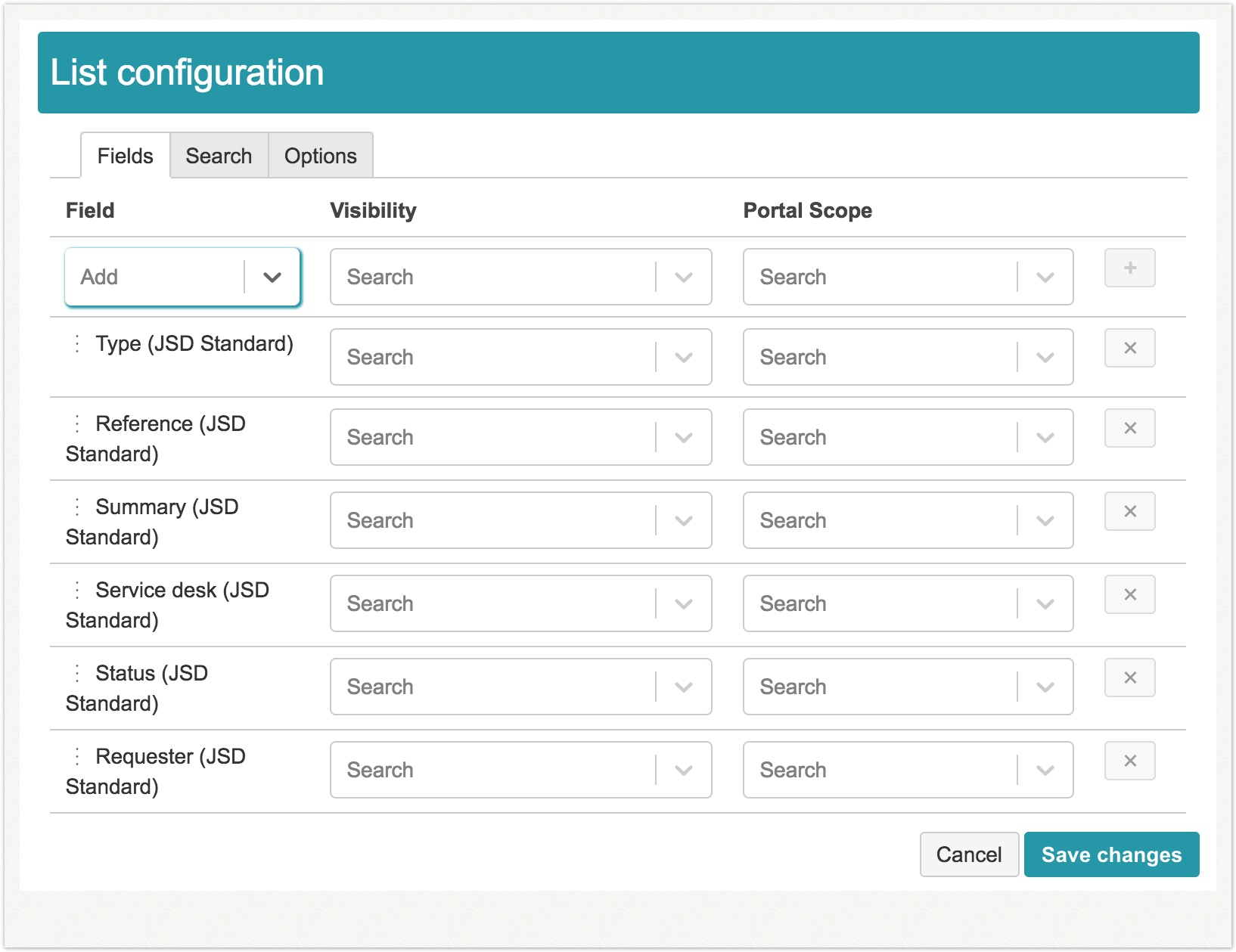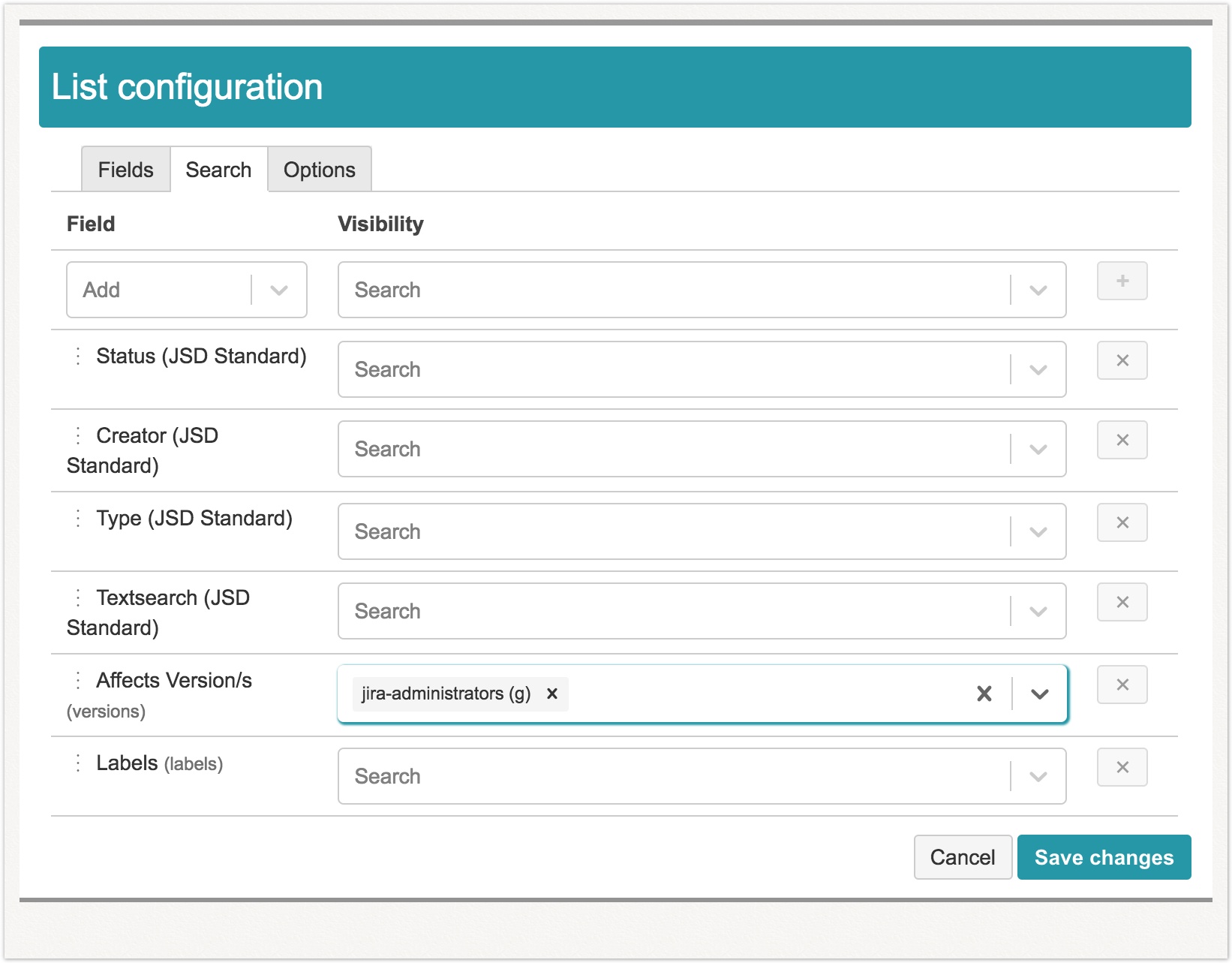Documentation about list options, and options (Ultimate Theming + Requests)
List configuration
Click the List configuration menu item to select additional and search fields, for the list. Note if you are using Ultimate Theming (and modules design), you need to click Edit on the module instead.
The fields part will typically look like this, where the standard fields are already there. But those can be customised for visibility as well.
Click "Add" to search for your field. Remember to click the + to the right when selected it. Then Save. The list should now contain the field. In options you can enable "user decide fields", to let your user decide which of the additional fields that should be shown.
Under visibility, you can choose a sub set of groups, user and organisations, for a specific field. If you choose nothing, everybody can see it.
The same goes for "Portal Scope".
Under Search you can add additional search fields:
Options
Enable request-view fields
If enabled, fields from the list (List configuration) will be shown in request views as well. This goes for all request in all portals. But the visibility and scope are still respected.
Override fieldnames
The field name will be replaced in the list and detail views.